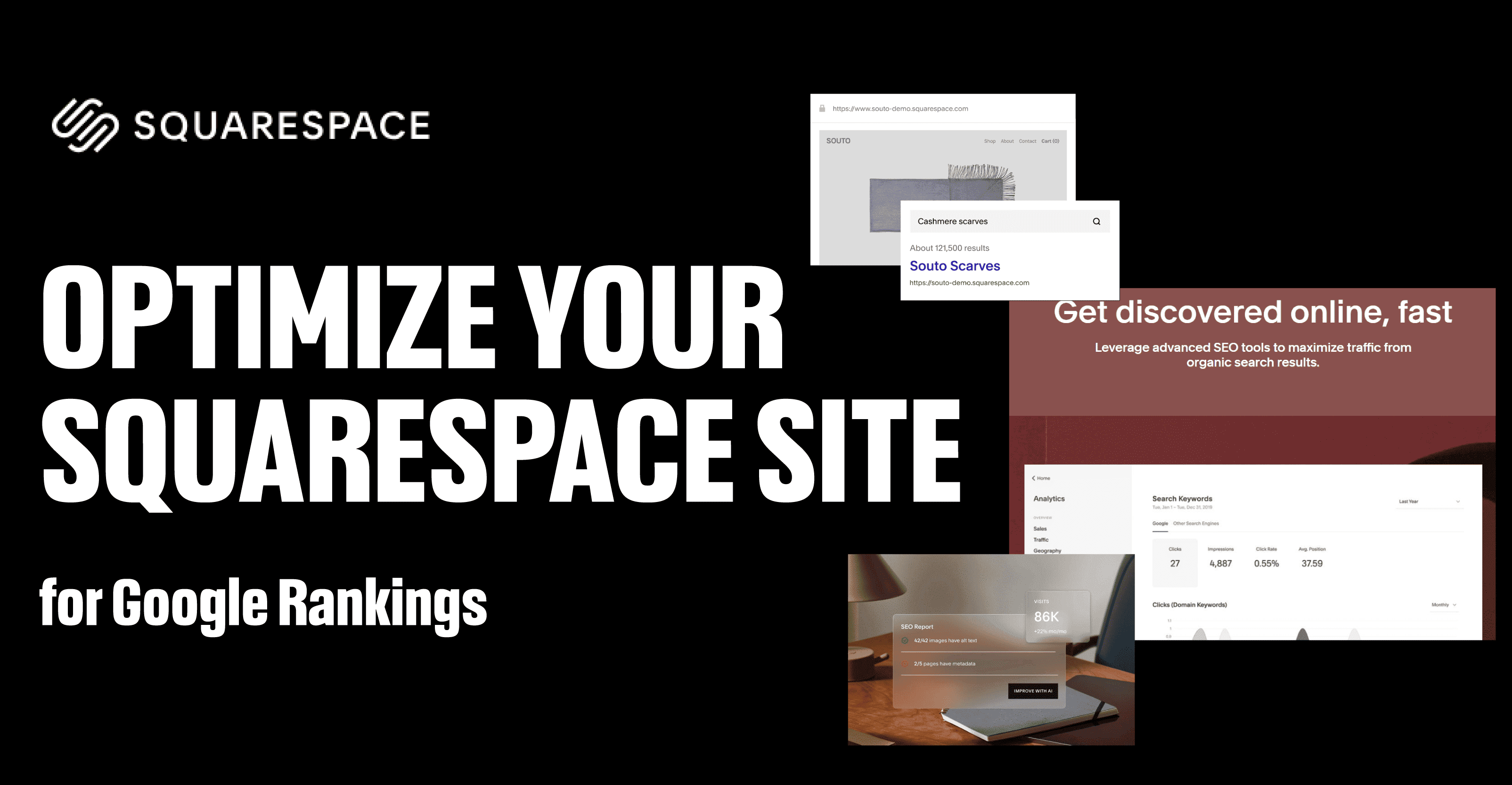
How to Optimize Your Squarespace Site for Google Rankings
Oct 13 2025
Squarespace has become one of the most popular website builders for businesses, creatives, and bloggers alike. Its clean templates and intuitive interface make it easy to create a professional website without technical expertise. But building a beautiful site is only half the battle. If you want your site to be discovered by your target audience, you need to optimize it for Google rankings. Here’s a step-by-step guide to help you get started.
1. Choose the Right Squarespace Plan
Before diving into SEO, it’s important to ensure your site is built on the right plan. Squarespace offers multiple pricing tiers, each providing different features that can influence your SEO and overall website performance. Investing in the appropriate plan ensures you have access to advanced tools, analytics, and integrations that can boost your search visibility.
Plan Name | Price (per month) | Best For | Key Features Relevant to SEO |
Personal | $16 | Beginners, portfolios, small websites | Custom page titles & meta descriptions, SSL, mobile-friendly templates |
Business | $23 | Small businesses, freelancers | All Personal features and analytics, promotional pop-ups, and advanced integrations |
Basic Commerce | $27 | Small online stores | All business features, e-commerce SEO, product SEO, secure checkout |
Advanced Commerce | $49 | Growing e-commerce businesses | All basic commerce features, plus abandoned cart recovery, advanced shipping, and structured data for products |
Also Read: Hostinger Black Friday Sale
Even subtle upgrades, like analytics or e-commerce features, can significantly improve how Google perceives your site’s authority.
2. Optimize Page Titles and Meta Descriptions
One of the simplest yet most effective SEO tactics is ensuring that every page has a unique page title and meta description.
Page Title: Include primary keywords and make it clear what the page is about.
Meta Description: Keep it concise (around 150–160 characters) and engaging to encourage clicks from search results.
3. Use Descriptive URLs
Squarespace automatically generates URLs based on page names, but you can manually edit them to be short, descriptive, and keyword-rich.
Avoid using generic URLs as clean and short URLs improve your SEO and also makes your website easier to navigate.
Include your main keyword naturally.
4. Leverage Headings Strategically
Headings (H1, H2, H3) help Google understand your content structure. In Squarespace:
Use one H1 per page, usually for the main title.
Break content into sections with H2 and H3 headings that include relevant keywords.
Keep headings clear and reader-friendly—avoid keyword stuffing.
A well-structured page with proper headings improves readability and boosts your rankings on Google.
5. Optimize Images for Search
Visual content is a big part of Squarespace sites, especially for portfolios and online stores. To optimize images:
File Names: Use descriptive names like wedding-photography-ceremony.jpg instead of IMG_1234.jpg.
Alt Text: Add concise, keyword-relevant alt text to describe each image.
Compression: Use compressed images to reduce page load times without compromising quality.
Faster-loading pages and descriptive images signal to Google that your site provides a good user experience.
6. Enable SSL and Mobile Optimization
Squarespace includes SSL (HTTPS) automatically, which is essential for SEO. Secure websites gain trust from both users and search engines.
Mobile optimization is equally critical. Choose a responsive template and preview your site on multiple devices. Mobile-friendly sites tend to rank higher on Google, as more users access content from smartphones and tablets.
7. Connect Google Search Console and Analytics
Squarespace integrates easily with Google Search Console and Google Analytics, allowing you to track how your site performs in search results.
Monitor keyword performance.
Identify pages with high bounce rates.
Fix indexing issues quickly.
These insights help refine your SEO strategy over time.
8. Focus on Quality Content
At the heart of SEO is content. Google favors websites that provide valuable, relevant, and original content.
Blog posts, guides, and tutorials help drive traffic.
Use internal linking to connect related pages.
Include targeted keywords naturally, but avoid overstuffing.
Squarespace’s blogging platform is excellent for this purpose, enabling regular content updates that improve rankings.
9. Use SEO-Friendly Features in Squarespace
Squarespace offers several built-in features that enhance SEO without extra plugins:
Automatic XML Sitemaps: Helps search engines crawl your website efficiently.
Clean Code: Templates are optimized for fast loading and mobile responsiveness.
Structured Data: E-commerce sites benefit from rich snippets, which can improve CTR in Google results.
Choosing the right plan ensures you can access advanced features that give your site a competitive edge.
10. Regularly Update and Audit Your Site
SEO isn’t a one-time effort. Regular audits help you stay ahead:
Update old content with fresh information and keywords.
Check for broken links and fix them.
Analyze competitors to identify new opportunities.
Squarespace’s interface makes updates easy, whether it’s adjusting a blog post or redesigning a page to improve performance.
Conclusion
Optimizing your Squarespace site for Google rankings involves a combination of technical SEO, quality content, and consistent updates. From choosing the right plan to structuring content and leveraging built-in SEO tools, each step improves your chances of ranking higher in search results. By following these best practices, your Squarespace website can attract more visitors, increase engagement, and grow your online presence—without any guesswork.
Check Out: Squarespace Versus WordPress Versus Wix: Which Is Best for Small Businesses